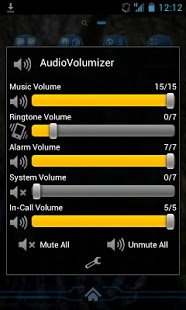AudioVolumizer 1.0.4
Free Version
Publisher Description
Easily turn down your music stream before playing your favorite game, or turn off all sounds before entering meeting, by simply holding down your search button.
Features:
-Access to all streams on your phone, including vibrate for supported streams
-Quick access by holding the search button
-Quick access from camera button shortcuts
-Optional notification for instant access(using a normal icon, or an invisible icon if you like it to be inconspicuous)
Note from Developer:
Sorry this has taken so long to get updated. I've consistantly have been working 2 jobs, and going to school full time, until recently, which left me with 0 time! Thank you to everyone who has continued to support my apps, even in my absence! You are all amazing and I really appreciate all of you!
I am actually going to go back into hiatus, to serve the great people in St. Louis for 2 years, which means I won't be able to do development or use phones for that matter, while I serve.
Donations are always great, but as always...I'm not asking for it. I love doing this when I can find the time. Visit my site for more info on that. I will be under a no income situation while serving, so you can bet I'll be poor. Your donations help out a lot in this situation.
Thanks again!! You guys are amazing!! :D
About AudioVolumizer
AudioVolumizer is a free app for Android published in the PIMS & Calendars list of apps, part of Business.
The company that develops AudioVolumizer is DizWARE. The latest version released by its developer is 1.0.4. This app was rated by 1 users of our site and has an average rating of 3.0.
To install AudioVolumizer on your Android device, just click the green Continue To App button above to start the installation process. The app is listed on our website since 2011-12-14 and was downloaded 43 times. We have already checked if the download link is safe, however for your own protection we recommend that you scan the downloaded app with your antivirus. Your antivirus may detect the AudioVolumizer as malware as malware if the download link to com.dizware is broken.
How to install AudioVolumizer on your Android device:
- Click on the Continue To App button on our website. This will redirect you to Google Play.
- Once the AudioVolumizer is shown in the Google Play listing of your Android device, you can start its download and installation. Tap on the Install button located below the search bar and to the right of the app icon.
- A pop-up window with the permissions required by AudioVolumizer will be shown. Click on Accept to continue the process.
- AudioVolumizer will be downloaded onto your device, displaying a progress. Once the download completes, the installation will start and you'll get a notification after the installation is finished.